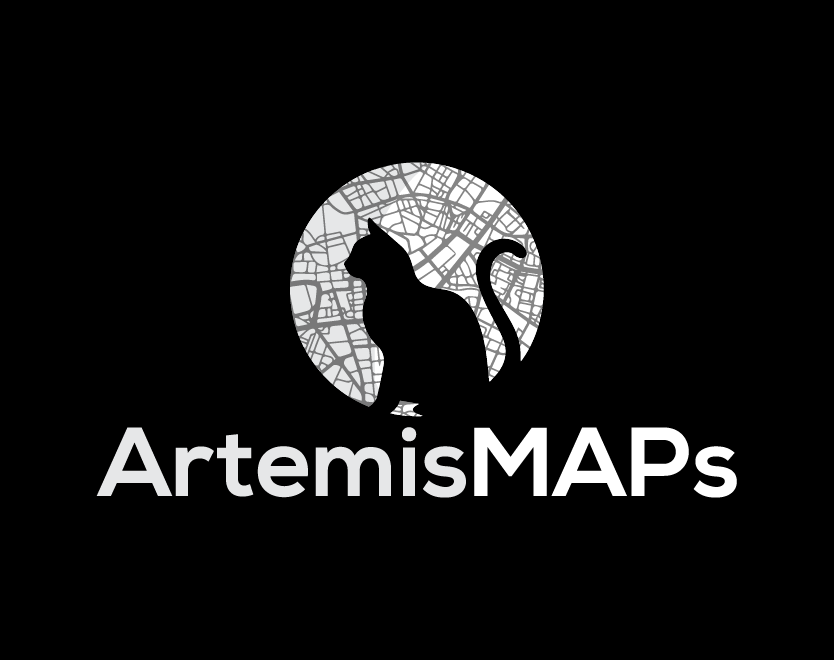RunVoyage
Embark on a journey of discovery. Our platform transforms your GPS watch data into captivating maps, allowing you to visualize your progress and explore the landscapes you’ve conquered.
How it works
- Upload: Upload your GPX files from your training runs or races. These can be exported from your GPS watch or wherever you track your training.
- Customize: Personalize your maps with various styles and features.
- Visualize: Watch as your activities come to life and share your accomplishments!
What is a GPX file?
A GPX file is like a digital footprint of your running or biking journey. It contains information about the route you’ve taken, such as the path you followed, the distance you traveled, and elevation changes.
How do you get a GPX file?
When you use certain apps or devices, like running watches or smartphone apps, to track your runs or bike rides, they often save this information as a GPX file. It’s like your device takes notes on your journey and saves them in a special file format.
Example Map
Basic
per map
$20
- Upload and visualize one route per map
- Standard map customization options (color, style, labels)
- Public link to interactive map live for one year
- Option to embed in your website
- Private link to interactive map
- Premium map styling
- Ability to download high-resolution images and videos of your maps
Standard
per map
$45
- Upload and visualize up to 100 routes per map
- Standard map customization options (color, style, labels)
- Public or private link to interactive map live for two years
- Option to embed in your website
- Premium map styling
- Ability to download high-resolution images and videos of your maps
Premium
per map
$99
- All features from the Standard Package
- Exclusive access to premium map styling
- Ability to download high-resolution images and videos of your maps
- Add an elevation map
- Add mile/kilometer markers